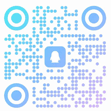Yellow Hexagon Conrete Pavement PBR Texture
Yellow Hexagon Conrete Pavement PBR Texture in 8192PX x 8192PX resolution with eight maps: diffuse, height, normal, metalness, reflection, glossiness, roughness and AO. This PBR texture also includes material presets for 3ds max + V-Ray (8K and 4K), Blender (8K and 4K), Unreal Engine (4K) and Unity (4K)
Specification:
Price: FREE
Total size: 1.2GB
Height: 8192PX
Width: 8192PX
CATEGORY: TEXTURES
TAGS: CONCRETE, DISPLACEMENT, EXTERIOR, GLOSSINESS, HEXAGON, HEXAGONAL, MATERIAL, NORMAL, PATH, PATHWAY, PAVEMENT, PBR, ROUGHNESS, SEAMLESS, TEXTURE, TILEABLE, YELLOW, YELLOW_HEXAGON_CONRETE_PAVEMENT_36_21
Yellow Hexagon Conrete Pavement PBR Texture
Only on CGAxis you can get this hiqh quality Yellow Hexagon Conrete Pavement PBR Texture. This texture is fully tileable with eight maps: diffuse/aldebo, height/displacement, normal, reflection, glossiness, roughness, ambient occlussion. This PBR texture also includes material presets for 3ds max + V-Ray (8K and 4), Blender (8K and 4K) Unreal Engine (4K) and Unity (4K)
Texture comes from collection CGAxis Physical 4 Pavements PBR Textures Collection
In exchange you just have to Post/Tweet about it.
Specification:
Total size: 1.2GB
Height: 8192PX
Width: 8192PX
Real Size: 500 x 500 cm
Available formats:
JPG
3ds max + V-Ray (mat)
Unreal Engine
Unity
Blender
Adding materials to 3ds max:
- Add "4K" OR "8K" folder into 3ds max External Paths (Customize > Configure User Paths > External Paths > Add). Remember to check Add Subpaths
- Open Material Library in the Material Editor
- To control the Displacement Value, add vrayDisplacementMod Modifier to your object and check 'Use object mtl' in the 3D mapping/subdivision settings
Adding materials to Unity:
- Add asset package (Assets > Import Package > Custom Package)
PBR Textures Unreal Engine Materials:
- Please copy everything from the "Content" folder to your project "Content" folder.
- To have easier control over material (displacement value / tesselation / normal flatness) please use Material Instances
- Please note tesselation value is dependent on density of your mesh

|